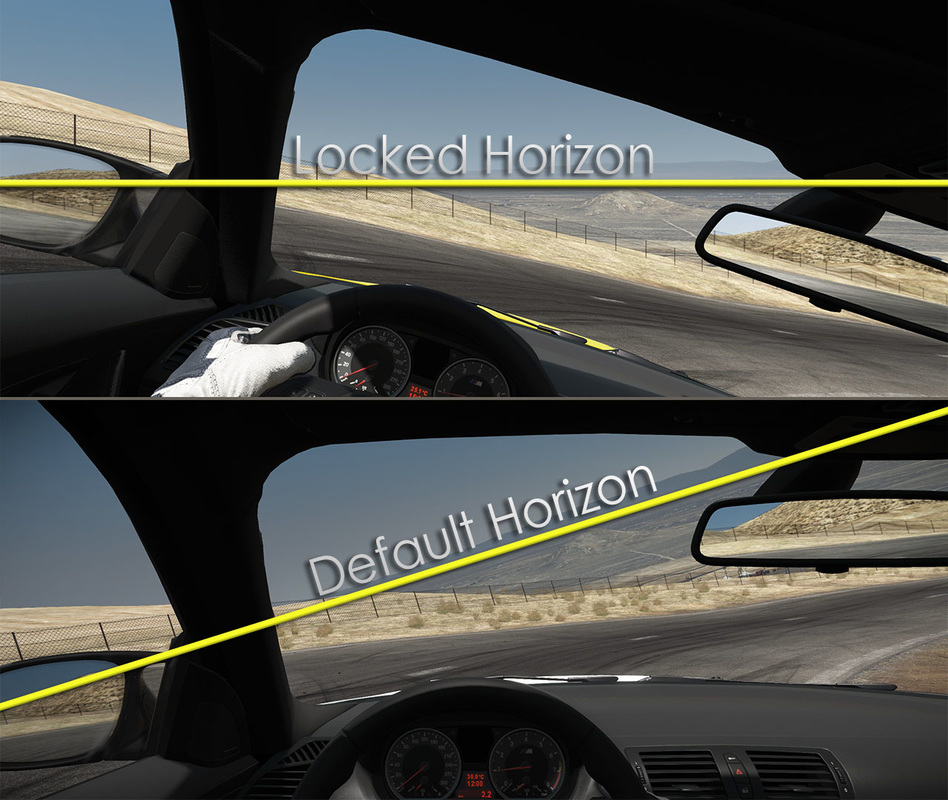Locked Horizon
Traditionally, driving simulators handled the view as if a video camera had been placed in the car where the driver's head would be. The sim racer's view on screen would be locked to the movement of the car. Some developers would add in view shaking or smoothing, but for the most part, this is how all sims were done for years. In early 2011 however, I started a petition on the iRacing message boards to add a feature to the sim where instead of the view being locked to the car, it would be locked to the horizon. After a massive forum thread with people arguing both sides, iRacing added the feature seemingly begrudgingly at first, as it was a hidden setting in the app.ini file. Eventually however, they added it as an in-game option. A few other other developers picked up on this idea, and this view setting then became available as an option in simulators such as Assetto Corsa and Project cars. Although it wasn't the default setting, it could easily be enabled in the game menus.
These screenshots below from Project Cars show how these two different settings look when a car is on a steep sideways incline. With a traditional sim-racing camera, the view is completely locked to the car and the horizon is seen to tilt. With the locked horizon setting however, the view is locked to the car on the X, Y, and Z axis, but locked to the track in roll and pitch. The horizon remains level. As the car then goes over bumps, through banked turns, down hills, etc.. the driver sees the car bounce and roll about, but the track appears to remain stationary. This view setting is based on mimicking the way the eyes and brain perceive movement in the real world.
With the release of the Oculus Rift DK2 in 2014, more sim-racers than ever got to experience racing in virtual reality for the first time and the horizon locking feature came into the spotlight again. While some felt that the locked horizon view looked odd on a flat screen in 2d, in virtual reality, many drivers report it as a much more natural way to drive and it alleviated the motion sickness often caused by the traditional camera view. With certain cockpit based games such as Elite: Dangerous, the traditional locked to vehicle view is ideal. The movement in pitch and roll is relatively smooth and slow and 360 degrees of movement is required. You are essentially using the ship as a large gun that you sight with using the stick. For the majority of VR games however, the view remains locked to the horizon. Imagine playing a game such as Space Pirate Trainer if the view was locked to the gun instead of the horizon.
A sim-racing game is somewhere in between these. On a smooth and flat track with a tightly sprung car, the difference in the two methods is not readily apparent. As the terrain becomes increasingly bumpy and three dimensional such as in a rally sim however, the difference between a view locked to the horizon and one locked to the car becomes clear. Project Cars owners should try out Horse Thief Mile with the two different settings. The incredibly steep inclines are much more apparent with a view locked to the horizon. As a driver development company, we train our drivers look ahead; to focus on the track and pay close attention to their movement in the world. We don't want them to focus on the cockpit and car and use it as a gun-sight with the track as a secondary focus.
As of this writing however, the locked horizon setting is not the default for any current sim and although long-time sim racers have often developed a tolerance to world movement, many first-time VR drivers experience motion sickness. In virtual reality, the traditional camera view causes a driver to experience a track that heaves and pitches as the car negotiates the crests, bankings, and bumps. While this default setting did not often cause problems in 2D, the added immersion of virtual reality has brought to light for many drivers that the human eye does not act like a video camera and the traditional way that racing simulators have handled the view is not how we experience movement in the real world.
The eyes and brain have evolved several fancy tricks that many people aren't even aware that they are experiencing. The visual system in the brain is too slow to process images that are moving across the retina at more than a few degrees per second. Thus, to be able to see while we are moving, the brain must compensate for the motion of the head by turning the eyes. Try this little experiment. Look at an object and then start to move your head back and forth as if you are saying no. If you then increase the speed with which you shake your head, eventually your eyes won't be able to keep up and you will start to see the room move left and right. You can also do this same experiment by tilting your head side to side. Your eyes actually rotate in your head to keep the image level. These eye movements that correspond to head movement are called the vestibulo–ocular reflex. They act like a gyro-stabilized camera.
We also have eye movements called smooth pursuit and saccades. Smooth pursuit is eye movement when you are tracking a moving object. A saber toothed tiger running across a field for example. A saccade is the eyes' movement as you look from one place to another. Saccades are some of the fastest movements in the human body, but we don't experience motion blur because the brain does a neat little trick called saccadic masking. Go stand in front of a mirror and shift your gaze back and forth from one eye to the other. You can't see your eyes move because your brain filters out the movement so that you don't experience blur. An observer can see your eyes moving back and forth however.
The end result of all these visual tricks is that when a driver negotiates a corner, they will focus on a portion of the track for a second using smooth pursuit and then a saccade will move their view to the next focus point where they will then switch back to smooth pursuit. If they hit a bump or tilt their head, the vestibulo–ocular reflex will compensate and keep the image stable on their retina. But all their brain sees this whole time is an umoving track as the car bumps and rolls around in their periphery. If you try to reverse this by making the car unmoving and instead the world bounces and rolls around, you just might have yourself a recipe for virtual reality motion sickness.
Below is a list of sims and how to enable horizon locking. If there are any we missed or the method has been changed, please comment and we will update this article.
Project Cars
Under camera movement options, change all settings 0. Under virtual reality settings change world movement and g-force effect to 0.
Assetto Corsa
Under options - view, enable the checkbox "Lock onboard camera to horizon"
iRacing
Under options - set roll and pitch chassis to 0%
Dirt Rally
In the folder "drive":\Documents\My Games\DiRT Rally\hardwaresettings
locate the file called hardware_settings_config.xml and modify this line to the following
orientationLock="true"
This only works for virtual Reality mode, but a mod is available for standard 2d.
Live For Speed
Not currently Supported
by Adam Brouillard